First of all, most of you are wondering what is a Capture Card? A Capture Card records everything off your Television, like how you look on YouTube and there's Gameplay videos and your wondering, What Kind Of Camera are they using? And you try using a camcorder and the quality comes out terrible and there is black lines on the TV. Well they are using Capture Cards to record.
Well if you already know what a Capture Card is and want one, I got something to recommend for you. I highly recommend getting the Roxio Game Capture. Don't get a Dazzle, your going to have to spend extra cash on required equipment in order to make it work, for example almost all Capture Cards need Splitter Cables. And Roxio Game Capture is an easy setup and you don't need any Splitters!

Comes With,
- USB Cable
- Composite Cables
- Software Disc
If your here for a set up or want to know how to set it up then here it is. Before you purchase this product, you need an Xbox 360 HD Component Cables for Xbox 360 and Component AV Cables for the PS3.


Up here you can see how they look like, if you look at the colors and they are the same, then your ready for the Roxio Game Capture. If you are currently using an HDMI cable then it won't work.
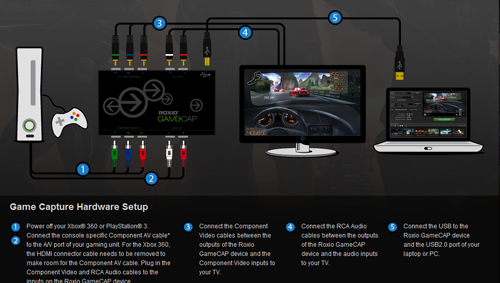
This is a diagram of how to hook your console up to the Roxio Game Capture. Don't worry PS3 owners, it may be an Xbox 360 hook up but it works the same for the PS3. Now it is recommended to use a laptop to hook the USB Cables. The Biggest question is, Can you use a Mic? As a matter of Fact, You Can!
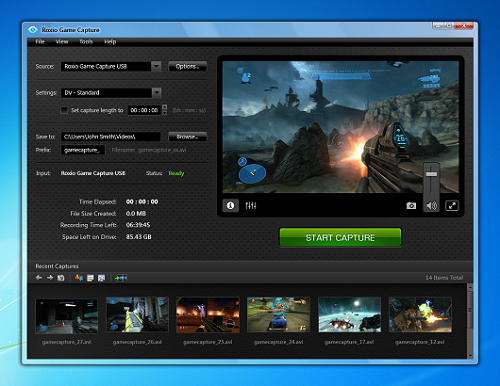

Now when you install your Disc that came with the Roxio Game Capture, you can do a bunch of stuff with it. You can also make your gameplay videos in HD! You can do a lot with the options. But a little thing if you already have it, Make sure to make your format AVI! It's one of the best formats because it has some good quality.
If there is any questions please ask down below in the comments. Be sure to buy the Roxio Game Capture, the best Capture Card which you don't need any Splitters! Also you can share your videos to YouTube, Facebook, Well Anything!
Till Next Time!!
18 comments:
One problem I've read lots of people are having is that when they use the component cables instead of the HDMI cable the colors displayed are horrendously off (greens being close to neon, reds ranging in the grey to almost black range)....what is the work around for this problem as simply adjusting your TV settings is not a valid fix at this point?
You came to the right place, it has nothing to do with your TV. But it's the Roxio Game Capture itself! You need to adjust some settings before using it otherwise it's not going to funtion correctly. Plus, the componet cables don't do anything. But make sure they are HD capable. Besides, I wish it was able to be used with an HDMI as I am currently using an HDMI cable.
The component cables are the HD capabale so which settings need to be adjusted? I have seen the set up tutorial and triple checked connections and setups but the colors are still way off. Its a shame that they are because the capture quality is really good save for the colors being so horribly jarring to the eye.
Ok, make sure you go to your System's Settings and set your screen format to 1080i not and I repeat, not 1080p. If you were using an HDMI cable before then that's the number one thing you need to do, change the screen format to 1080i. Otherwise, you possible hooked up the Roxio Game Capture Device wrong.
Well it appears that my capture unit itself is defective...I disconnected the component cables from the capture unit, hooked them directly into my tv and the picture is almost as good as the HDMI (the difference is negligible).
Well, your Syestem's Componet cables go to the capture card and the ones that came with the capture card go into your TV. And for the best Videos go to the Program for Roxio Game Capture and change the format to "AVI"
Ok how do I hook it up if im using the xbox 360 kinect? It only has hdmi outputs and red white and yellow.
Ok, I'm a little confused. Just use the HDMI Cable for Kinect.
Hi Superman :) ... I currently use a turtle beach headset and a HDMI cable from my xbox to my tv. Is there any Capture card that will record in sd while i play in hd AND have a headset connected? please help -ro
As of now, I don't think there is any Capture Cards that support HDMI cables. But you can use your Turtle Beach headsets for commentary. And I highly recommend you purchase a Roxio Game Capture. It can do 720p and 1080p. And you could use Commentary for it, but it's difficult to do live commentary on it. Be sure to use Audcity for the commentary uses and make sure your Turtle Beach has a USB cable to it.
I think iv found one, black magic intensity shuttle seems to support hdmi :) .. thanks for your help tho, much appreciated
i have a original Xbox 360 (using the cables it came with) will I need to buy anything extra to record? plus, how do I use a turtle beach headset to voice over the gameplay recorded?
If the cables aren't HD Compadible, then that's the only thing you need extra. If you want to use a Turtle Beach as a mic, it depends what kind it is. If it's an X12, then hook it up to your computer's USB Port, if it's an XLC or any type of Turtle Beach mic that doesn't have a USB, use the Play And Charge Kit for the Wireless Controller, or Wired Xbox 360 Controller and hook it up to your computer's USB Port.
hey, where do you buy a hdmi cable and how much is it? also do you still recommend a roxio? thanks if you reply!
Yes I do recommend that you get a Rxio since it's a lot cheaper but it doesn't support an HDMI cable. But you can find HDMI cables at Best Buy for like $15. They are pretty cheap.
I am getting one today
I just recently got the roxio capture card. It seems ok simple to hook up east to download the software.But when im recording it glitches out bad idont know y. and the videos i get when done recording are super fast and audio dont match the movement nor the shooting.. i seen u tube videos when the hit capture it works great i wish mine would please help...
Just got the roxio capture card..Seems good easy hook up and easy to install softwear. but when i hit the green capture bar it gets realy glitchy i seen videos on youtube where theres ran smooth what am i doing wrong.. then when its done glitchn and captures whatever it does i go to edit and my video is in super fast and the sound dont match with the guns some times no sound at all...
Post a Comment